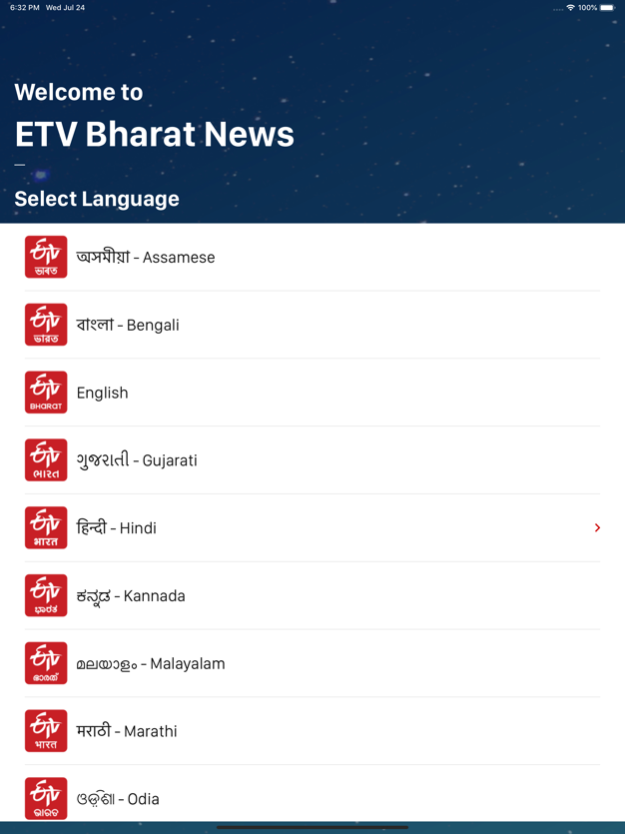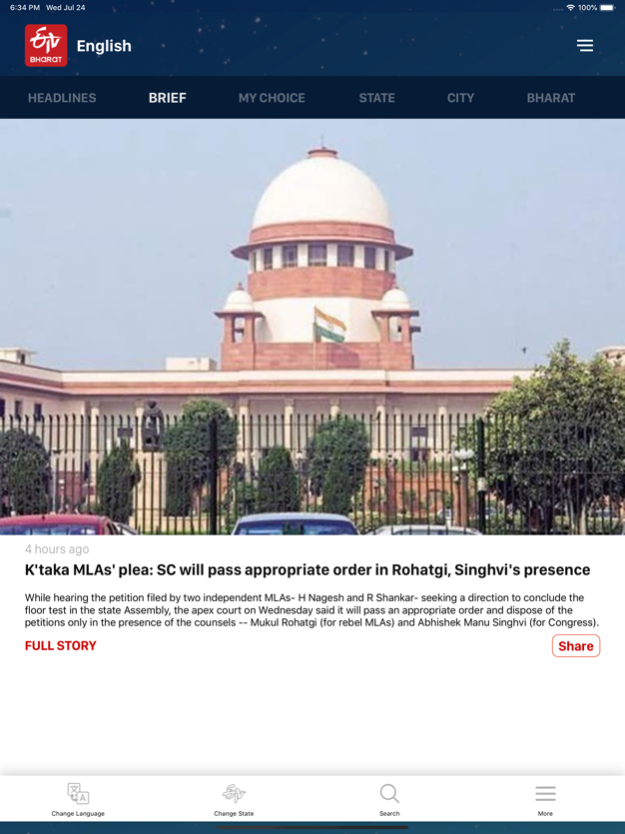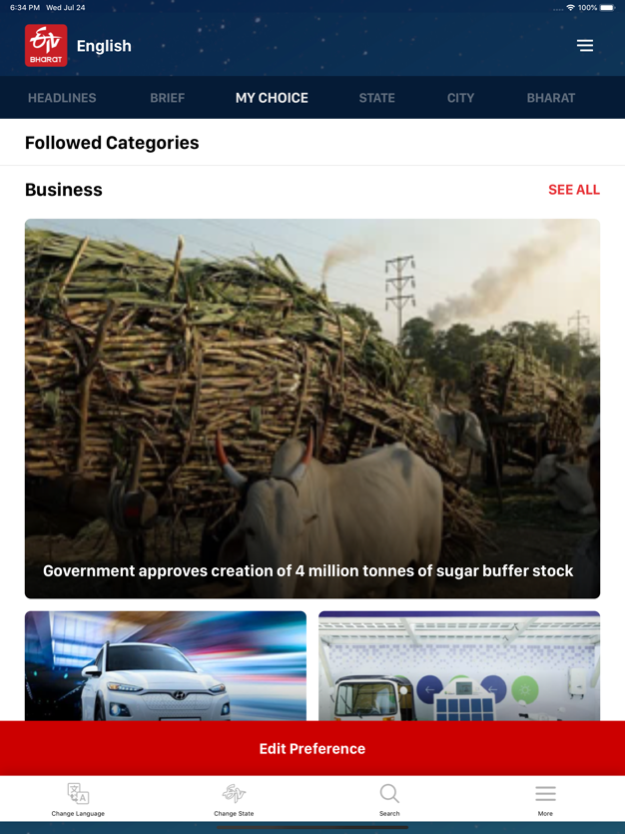ETV Bharat 1.0.10
Continue to app
Free Version
Publisher Description
ETV Bharat is a video news app that delivers original news from 725 districts across 29 Indian states and the world in 12 Indian Languages plus English.
Our news is reported by our network of over 5000 mobile journalists (MoJo) trained and empowered with state-of-the-art mobile news reporting equipment.
Get live and breaking news from the world, the nation, your state, city or even district in any language of your choice from English, Hindi, Assamese, Bengali, Gujarati, Kannada, Malayalam, Marathi, Oriya, Punjabi, Tamil, Telugu and Urdu. You can change your preferred geography or language anytime you want.
The Newstime section gives you a 5-minute news bulletin updated with top news round-the-clock
The news in brief section allows you to browse the top news in short snippets to give you highlights of important news stories
ETV Bharat delivers Sports, Political, Crime, Entertainment and General Interest News.
Having ETV Bharat is like a constantly updating text book on India in your pocket. Download today.
Dec 7, 2022
Version 1.0.10
Bug fixes and speed improvement
About ETV Bharat
ETV Bharat is a free app for iOS published in the Newsgroup Clients list of apps, part of Communications.
The company that develops ETV Bharat is USHODAYA ENTERPRISES PRIVATE LIMITED. The latest version released by its developer is 1.0.10.
To install ETV Bharat on your iOS device, just click the green Continue To App button above to start the installation process. The app is listed on our website since 2022-12-07 and was downloaded 1 times. We have already checked if the download link is safe, however for your own protection we recommend that you scan the downloaded app with your antivirus. Your antivirus may detect the ETV Bharat as malware if the download link is broken.
How to install ETV Bharat on your iOS device:
- Click on the Continue To App button on our website. This will redirect you to the App Store.
- Once the ETV Bharat is shown in the iTunes listing of your iOS device, you can start its download and installation. Tap on the GET button to the right of the app to start downloading it.
- If you are not logged-in the iOS appstore app, you'll be prompted for your your Apple ID and/or password.
- After ETV Bharat is downloaded, you'll see an INSTALL button to the right. Tap on it to start the actual installation of the iOS app.
- Once installation is finished you can tap on the OPEN button to start it. Its icon will also be added to your device home screen.